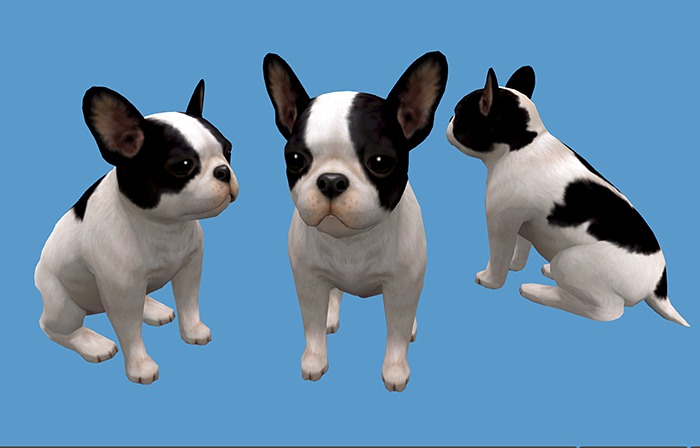Every object in Second Life is set with what is called “permissions” by the creator. These determine what you can and cannot do with that item.
To see what an object’s permissions are, right click it and choose “edit” on the pie menu. At the bottom of the window there is Modify, Copy, and Transfer, each with check boxes beside them. The checks in these boxes tell you what the permissions are.
To explain it further, if Joe Resident creates a puppy, he can make that puppy available to others in the following ways:
Modify / Copy / No Transfer = You can change the size, shape, or texture of Joe’s puppy and make as many as you like, but you can’t give the puppy away.
Modify / No Copy / Transfer = You can edit the puppy, but if you mess it up that’s unfortunate because you only have the one. You can give the puppy to a friend, but if you do you will no longer have one.
No Modify / Copy / No Transfer = You can’t change the puppy. You can’t give it to anyone else either, but you can rez as many as you like.
No Modify / No Copy / Transfer = You can’t change the puppy. You can give it to a friend, but if you do you will no longer have one.
LESS COMMON PERMISSIONS
You won’t usually find these on things you buy, but here’s what they mean.
No Modify / Copy / Transfer: You can’t change Joe’s puppy, but you can make as many as you like. You can give the puppy to everyone and still keep one for yourself. Joe Resident would probably not use this setting unless he didn’t mind his puppy passed around Second Life for free.
Modify / Copy / Transfer: If you have an object with all three check boxes ticked, congratulations. This is a full permissions object! Note: Builders do not use these settings unless they make items for other content creators who agree to certain terms (being mainly to not to pass the object to others using full permissions).
No Modify / No Copy / No Transfer: Guess what? You can’t edit this, you can’t copy this, and you can’t give it away! All you can do is rez it. Careful not to lose it, because this is the only one you have.
OTHER PERMS AND EXCEPTIONS
When “No Modify” Can Be Modified: Sometimes items say “no modify” when it is actually only the script inside that you can’t mess with. You can still change the object’s exterior, however.
When a Permission is Greyed Out: On occasion, you may see a permission looking greyed out when you check it. This happens when there’s something inside the object with a different set of permissions. You may have a full perm puppy but if you put a “no transfer” script inside of it, the “transfer” box is going to look greyed out. You can’t give that puppy to anyone while that script is still inside of it.
I have my own preferences for permissions. For buildings I prefer to be able to modify and copy, whereas I like other things transferable so I can swap them or give as gifts.
I hope this helps as a reference. If you intend to create your own items, it’s important to know what these mean.